Configuration de l’authentification PAP et CHAP
Objectif :
- Configuration de l'encapsulation et de l'authentification PPP.
Topologie :
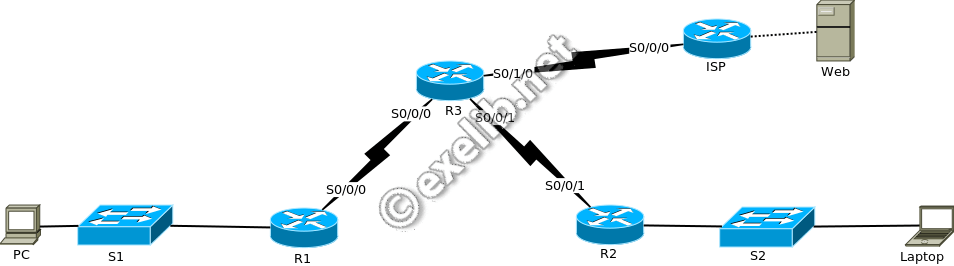
Table d'adressage :
|
Périphérique |
Interface |
Adresse IP |
Masque de sous-réseau |
Passerelle par défaut |
|---|---|---|---|---|
|
R1 |
G0/0 |
192.168.10.1 |
255.255.255.0 |
N/A |
|
S0/0/0 |
10.1.1.1 |
255.255.255.252 |
N/A |
|
|
R2 |
G0/0 |
192.168.30.1 |
255.255.255.0 |
N/A |
|
S0/0/1 |
10.2.2.2 |
255.255.255.252 |
N/A |
|
|
R3 |
S0/0/0 |
10.1.1.2 |
255.255.255.252 |
N/A |
|
S0/0/1 |
10.2.2.1 |
255.255.255.252 |
N/A |
|
|
S0/1/0 |
209.165.200.225 |
255.255.255.252 |
N/A |
|
|
ISP |
S0/0/0 |
209.165.200.226 |
255.255.255.252 |
N/A |
|
G0/0 |
209.165.200.1 |
255.255.255.252 |
N/A |
|
|
Web |
NIC |
209.165.200.2 |
255.255.255.252 |
209.165.200.1 |
|
PC |
NIC |
192.168.10.10 |
255.255.255.0 |
192.168.10.1 |
|
Laptop |
NIC |
192.168.30.10 |
255.255.255.0 |
192.168.30.1 |
Configuration préliminaire:
Charger les configurations préliminaire en pièce jointe sur les quatre routeurs.
Travail à faire:
Partie 1:Configuration de l'encapsulation PPP
- Configurez R1 pour utiliser l’encapsulation PPP avec R3.
- Configurez R2 pour utiliser l’encapsulation PPP avec R3.
- Configurez R3 pour utiliser l’encapsulation PPP avec R1, R2 et ISP.
- Configurez ISP pour utiliser l’encapsulation PPP avec R3.
Partie 2:Configuration de l'authentification CHAP et PAP
- Configurez l’authentification PPP PAP entre R1 et R3.
- Configurez l’authentification PPP PAP entre R2 et R3.
- Configurez l’authentification PPP CHAP entre R3 et ISP.
Partie 1:Configuration de l'encapsulation PPP
- Configurez R1 pour utiliser l’encapsulation PPP avec R3.
R1(config)# interface s0/0/0 R1(config-if)# encapsulation ppp
- Configurez R2 pour utiliser l’encapsulation PPP avec R3.
R2(config)# interface s0/0/1 R2(config-if)# encapsulation ppp
- Configurez R3 pour utiliser l’encapsulation PPP avec R1, R2 et ISP.
R3(config)# interface s0/0/0 R3(config-if)# encapsulation ppp R3(config)# interface s0/0/1 R3(config-if)# encapsulation ppp R3(config)# interface s0/1/0 R3(config-if)# encapsulation ppp
- Configurez ISP pour utiliser l’encapsulation PPP avec R3.
ISP(config)# interface s0/0/0 ISP(config-if)# encapsulation ppp
Partie 2:Configuration de l'authentification CHAP et PAP
- Configurez l’authentification PPP PAP entre R1 et R3.
Au lieu d’utiliser le mot-clé password on va utiliser le mot-clé secret afin de réaliser un meilleur chiffrement du mot de passe.
Au niveau de R1
R1(config)# username R3 secret class R1(config)# interface s0/0/0 R1(config-if)# ppp authentication pap R1(config-if)# ppp pap sent-username R1 password cisco
Au niveau de R3
R3(config)# username R1 secret cisco R3(config)# interface s0/0/0 R3(config-if)# ppp authentication pap R3(config-if)# ppp pap sent-username R3 password class
- Configurez l’authentification PPP PAP entre R2 et R3.
Au niveau de R2
R2(config-if)# username R3 secret class R2(config)# interface s0/0/1 R2(config-if)# ppp authentication pap R2(config-if)# ppp pap sent-username R2 password cisco
Au niveau de R3
R3(config-if)# username R2 secret cisco R3(config)# interface s0/0/1 R3(config-if)# ppp authentication pap R3(config-if)# ppp pap sent-username R3 password class
3 .Configurez l’authentification PPP CHAP entre R3 et ISP.
Au niveau de ISP
ISP(config)# username R3 secret cisco ISP(config)# interface s0/0/0 ISP(config-if)# ppp authentication chap
Au niveau de R3R3(config)# username ISP secret cisco R3(config)# interface serial0/1/0 R3(config-if)# ppp authentication chap
| Nom | Taille | Clics | Téléchargements |
| R1_config.txt | 922 octet(s) | 1742 | Télécharger |
| R2_config.txt | 902 octet(s) | 1701 | Télécharger |
| R3_config.txt | 1.18 Ko | 1601 | Télécharger |
| ISP_config.txt | 931 octet(s) | 1629 | Télécharger |